Recently, I wrote about Chipotle’s amazing summer promotion Chiptopia! Unfortunately I did not mention how to actually register for the promotion or how to redeem your hard eaten rewards. I figure it is time to shed some light on how to register and redeem Chipotle Chiptopia rewards.
Once you visit a Chipotle, you can pick up a Chiptopia card at the cash register. I’ve visited a few Chipotle’s in the past few days and every time the cards a located continently at the cash register near the gift cards. When you get your card, visit the Chiptopia website to register your card. If you do not already have a Chipotle account (why would you?) then click the “Register Now” button. On the next page, you will see the Chiptopia card with a sequence of 0000000’s in a white space.
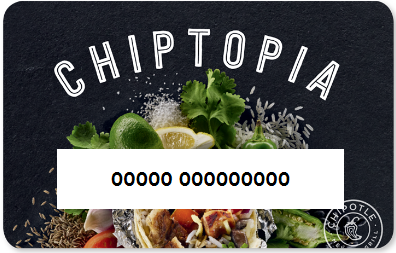
On the Chiptopia website, in the space seen above, enter the code on the back of your new Chiptopia card. Next, fill in your name, phone number, email address, and enter a password. Then, agree to the terms and conditions (after reading them fully!) and hit Submit.
Once logged in you can see your process and even print a copy of your Chiptopia card. If you were unable to pick up a card before registering you can follow the same steps, but select “I don’t have a card” and print your card using this method. On the account page, you can review your progress and see any pending rewards.
When you earn a reward, such as the free chips and guacamole for registering, they can easily be redeemed at any Chipotle location. At the time of check-out, the cashier should let you know that you have a pending reward and ask if you would like to use it. If not, just ask if you have any pending rewards.
Lastly, it is very important to make sure to swipe your Chiptopia card prior to paying for your meal. Sadly, on my second visit, the cashier swiped my credit card first and my meal was not counted towards my status. At the time of the visit, the cashier did not know how to give me credit for the meal, but hopefully this issue has been resolved!
Hopefully this answers any questions that were not addressed in my earlier post.




